What are keywords and how to choose them correctly?
Choosing keywords is an important process in launching sales on Amazon. You may have an excellent title, detailed description, and high-quality bullet points, but without keywords, your product won’t be purchased.
What are keywords? They are words or phrases that a buyer uses to search for a product, and search engines use to identify it. It is the words that the buyer enters into the search box and eventually gets a list of products.
Choosing the right keywords can help to improve the ranking in the search results. However, it is a tedious and time-consuming task. You need to put yourself in the buyer’s shoes, analyze the search results, master a number of services, and study the listings of competitors. Let’s consider a number of paid and free tools for selecting working keywords.
Search box
The autocomplete function in Amazon’s search box is the easiest way to find keywords. Start typing a word in the search box and watch for the drop-down suggestions – the site will automatically provide the most common queries.
The results are ranked – the most popular ones are at the top, less popular ones are at the bottom.
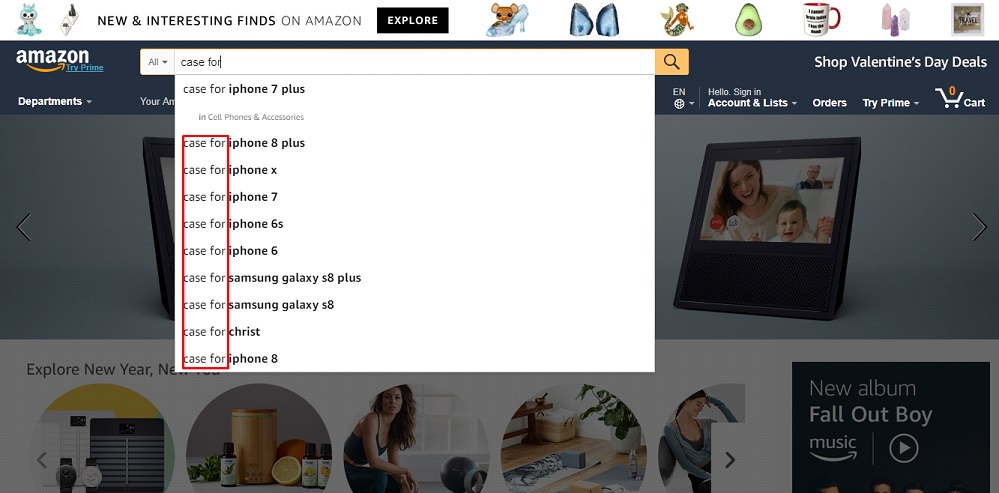
This method is suitable not only for finding keywords but also for generating ideas for products. However, its simplicity also has its limitations – you won’t be able to determine related words, analyze the number of queries, and determine their geography.
Google Keyword Planner
Google’s tool allows you to determine your target audience’s queries, get statistics on specific words, and find synonyms. Enter your query in the search box and let the system do the rest.
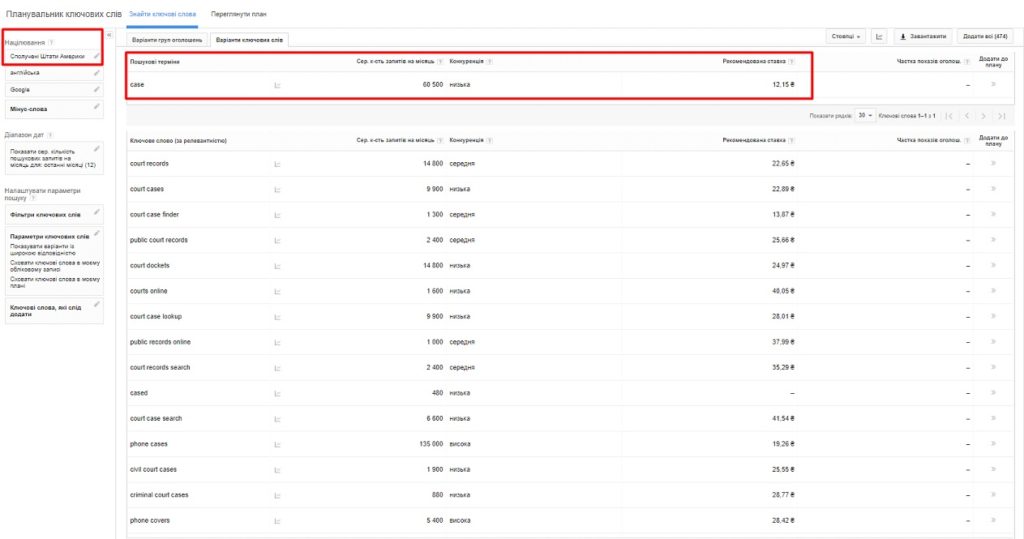
Keyword Planner also segments data by geography.

To access the service, you need to create an AdWords account.
Keywordtool
Keywordtool – generates more than 700 keywords for various trading platforms. The service supports 82 languages, which allows you to select keywords for any region.

Enter a keyword, choose a platform, and the system will provide a list of keywords. There is also the option to add negative keywords, which will filter out irrelevant words.
The tool allows you to save keyword queries in a separate file.
Searching for keywords from competitors
Another effective method of selecting keywords is to study other pages. Visit several listings of your competitors and analyze their content. This will help you find relevant keywords and phrases that are being targeted in the search.
Keyword Inspector can automate this process. Copy the competitor’s ASIN

and add it to the service’s search field. Then, Keyword Inspector will provide a list of keywords and search statistics on Amazon.
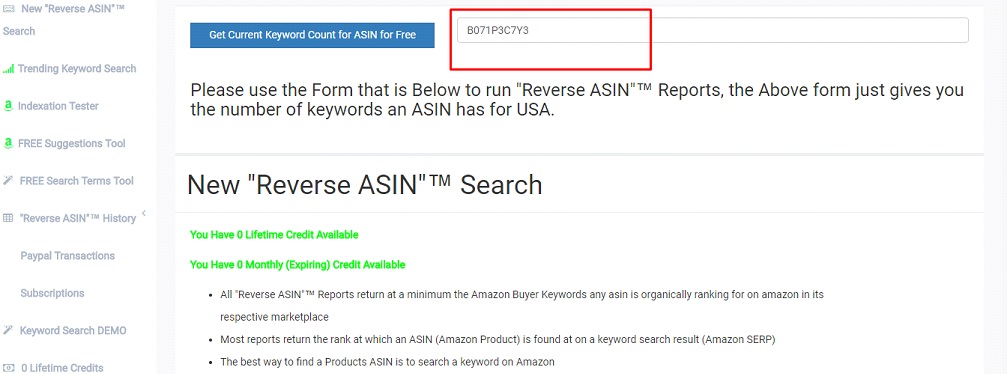
Another important step is to evaluate the quality of the keywords. To do this, you need to evaluate their frequency of use.
Search queries are divided into:
- High-frequency (HF)
- Medium-frequency (MF)
- Low-frequency (LF)
MerchantWords
MerchantWords – allows you to narrow your search to a specific Amazon category and filter out irrelevant queries. The tool will also indicate the sections where your query appears most frequently.

It is important to understand that high-frequency and medium-frequency queries provide traffic. Most buyers start their search with high-frequency queries and then move on to medium-frequency queries to refine their search.

Keyword research through Amazon advertising
Amazon’s Pay Per Click advertising campaign allows you to collect data on impression statistics and find good keywords. However, this method is only suitable if the listing is already created. It is also important to have reviews on the page, as without them, advertising will be less effective.
In Seller Central, go to the Advertising menu, where you can set up and launch a test ad campaign. Set a daily budget, automatic targeting, and a minimum duration of one week. After the ad campaign ends, you can download a table with specific search queries that Amazon showed the product for.
Adding keywords
The list of keywords has been generated. What’s next? The next step will be integrating the keywords into the listing. It’s important to use them correctly, otherwise all the work could be in vain.
Where to embed keywords:
- in the title
- in bullet points
- in the description
- in search terms
The title should be readable and contain only the most popular and relevant keywords. In the description, tell as much as possible about the product. The text should be easy to understand, so it’s better to break it down into several paragraphs and subheadings, highlight the theses and list items.
The right bullet points should answer the question, “Why this product?” So it’s better to describe the product’s advantages and explain the benefits of purchasing it. In search terms, include keywords that didn’t make it into the title, description, and bullet points. The texts should be original and interesting. In the first case, Amazon won’t be able to identify the listing, in the second case, a set of unrelated keywords will scare away buyers.
Note that the keywords in these sections should not be repeated – Amazon simply won’t identify them. It’s also not recommended to insert other words or commas between phrases.
To avoid listing suspension, it is important to follow a set of requirements from Amazon. Specifically, it is prohibited to include in the listing:
- inaccurate information about the product;
- names of competitor brands, descriptions of competitor products;
- very long words;
- words such as “new”, “on sale”, “available now”;
- claims that your product is the “best”.
A complete list of requirements for keywords is published on the Amazon website.
Keywords are only part of the path to high sales. It is also important to optimize and promote the listing. Without good reviews, high conversion, and product adaptability, it will not be ranked high in search results.

